Welcome to the Lost Tempo Manual, your comprehensive guide to mastering the M-VAVE LOST TEMPO, a versatile 2-in-1 mini looper and drum machine. Designed for musicians of all skill levels, this device offers a high precision tuner, 30 drum types, and 4 loops, making it perfect for enhancing performances and practices.

Installation and Setup Guide
To get started with your Lost Tempo, carefully unpack the device and ensure all components are included. Connect the pedal using a 9V power adapter (negative inside, positive outside) to avoid damage. Locate the footswitch and control buttons for easy operation.
Power on the device by pressing and holding the left and right buttons simultaneously for 1 second.

Use the app or mobile device to tune your drums and adjust settings for optimal performance.

Familiarize yourself with the looper and drum machine functions via the control panel.
This guide ensures a smooth setup process, allowing you to focus on creating music effortlessly.

Key Features of the Lost Tempo
The Lost Tempo offers a high precision tuner, 30 drum types, and 4 loops, controlled by a single footswitch. It integrates drum machine, looper, and tuner functionalities, enhancing performance and practice for all musicians.
Drum Machine Functionality
The Lost Tempo features a powerful drum machine with 30 preset drum types, offering versatility for various musical genres. Users can customize drum speeds using numerical adjustment or the TAP button for precise tempo control. The drum machine supports single playback mode for practicing or composing and loop mode for continuous rhythm. It also includes a footswitch for easy navigation and control during live performances. The intuitive design allows musicians to easily select drum patterns, adjust settings, and synchronize beats with their performance. The LED indicator provides clear visual feedback for active modes and tempo adjustments. Whether you’re a professional or a beginner, the drum machine functionality of the Lost Tempo is designed to inspire creativity and enhance your musical workflow. Its compact size and user-friendly interface make it an essential tool for rehearsals, recordings, and live gigs.
Looper Functionality
The Lost Tempo features a robust looper functionality, designed to enhance your musical creativity. With the ability to store up to 4 loops, the looper allows for versatile layering and experimentation. A single footswitch controls all loop functions, enabling seamless recording, playback, and overdubbing. The device supports both mono and stereo inputs, ensuring compatibility with a wide range of instruments.
The looper also includes features like undo/redo, allowing you to correct mistakes or refine your loops without starting over. Its intuitive interface makes it easy to navigate between loops and adjust settings on the fly. Whether you’re practicing, composing, or performing live, the Lost Tempo’s looper functionality provides a dynamic and flexible tool for musicians of all levels.
High Precision Tuner
The Lost Tempo is equipped with a high precision tuner, designed to ensure accurate and quick tuning for your instrument. This feature is essential for musicians who demand professional-grade performance. The tuner provides clear visual feedback, making it easy to achieve perfect pitch.
With support for various tuning modes, including standard tuning and alternate tunings, the Lost Tempo tuner is versatile and adaptable to different musical needs. It also features a calibration option, allowing you to adjust the reference pitch to suit your specific requirements.
The high precision tuner is a vital tool for both live performances and practice sessions. Its intuitive interface and reliable accuracy make it an indispensable feature for maintaining optimal sound quality. Whether you’re a guitarist, bassist, or other instrumentalist, the Lost Tempo’s tuner ensures your instrument is always in tune.

How to Use the Looper Function
The LOST TEMPO’s looper function is a powerful tool for creating and layering sounds. To begin, press the footswitch once to enter looper mode. You can record up to 4 loops, each with its own track, allowing for complex compositions.
To start recording, press and hold the footswitch for 2 seconds. The LED will flash red, indicating recording is active. Once you press the footswitch again, the loop will play back immediately. You can overdub additional layers by pressing the footswitch while the loop is playing.
To delete a loop, press and hold the footswitch for 3 seconds until the LED flashes red, then release. This will clear the current loop. Use the TAP button to manually set the tempo for more precise control over your loops;
The LOST TEMPO also supports fine adjustments, allowing you to tweak loop settings for perfect synchronization. By mastering these steps, you can unlock the full creative potential of the looper function.
How to Use the Drum Machine Function
The LOST TEMPO’s drum machine function offers 30 versatile drum types, providing a wide range of rhythmic options for your music. To activate drum mode, press and hold both the left and right buttons simultaneously for 1 second. The device will switch to drum mode, indicated by the LED light.
Once in drum mode, you can select your desired drum type using the left and right buttons to navigate through the options. Use the TAP button to manually set the tempo or adjust it using the numerical controls for precise timing.
To synchronize the drum machine with your loops, ensure the tempo settings match. You can also fine-tune the drum speed for optimal performance. The drum machine function is ideal for backing tracks, practice sessions, or live performances, making it a versatile tool for musicians.
By mastering these simple steps, you can seamlessly integrate the drum machine into your workflow and enhance your musical creations.

Customization and Advanced Techniques
The LOST TEMPO allows for extensive customization of drum sounds and loops. Users can adjust drum tones, create custom loops, and fine-tune settings for personalized performances. Advanced techniques include layering loops and syncing rhythms for complex compositions.
Customizing Drum Sounds
The LOST TEMPO offers extensive customization options for drum sounds, allowing users to tailor tones to their musical preferences. With 30 built-in drum types, you can select from a variety of genres and styles. Adjust parameters like pitch, decay, and level to create unique drum kits. Additionally, users can add effects such as reverb or delay to enhance the sound. The device also supports real-time editing, enabling you to fine-tune settings during performances or practices. For deeper customization, connect the LOST TEMPO to a mobile app, which provides additional controls and preset management. The LCD screen offers clear visual feedback, making it easy to navigate and adjust settings. Whether you’re a seasoned musician or a beginner, the LOST TEMPO empowers you to craft distinctive drum sounds and elevate your music production. This feature-rich customization ensures your drum tones stand out in any composition or performance.
Recording and Editing Loops
The LOST TEMPO offers seamless loop recording and editing, making it ideal for live performances and creative layering. To record, simply press the footswitch to start, play your riff or melody, and press again to stop. The device allows for overdubbing, enabling you to build complex loops by layering sounds. Once recorded, loops can be easily managed using the footswitch to stop or delete them. The LOST TEMPO also features advanced editing capabilities, such as quantization, to ensure your loops are perfectly in sync. For added convenience, the device supports undo/redo functionality, allowing you to experiment without losing your work. With its intuitive interface and robust features, the LOST TEMPO empowers musicians to create and manipulate loops effortlessly, making it a powerful tool for both practice and performance. This functionality enhances your musical expression and creativity.
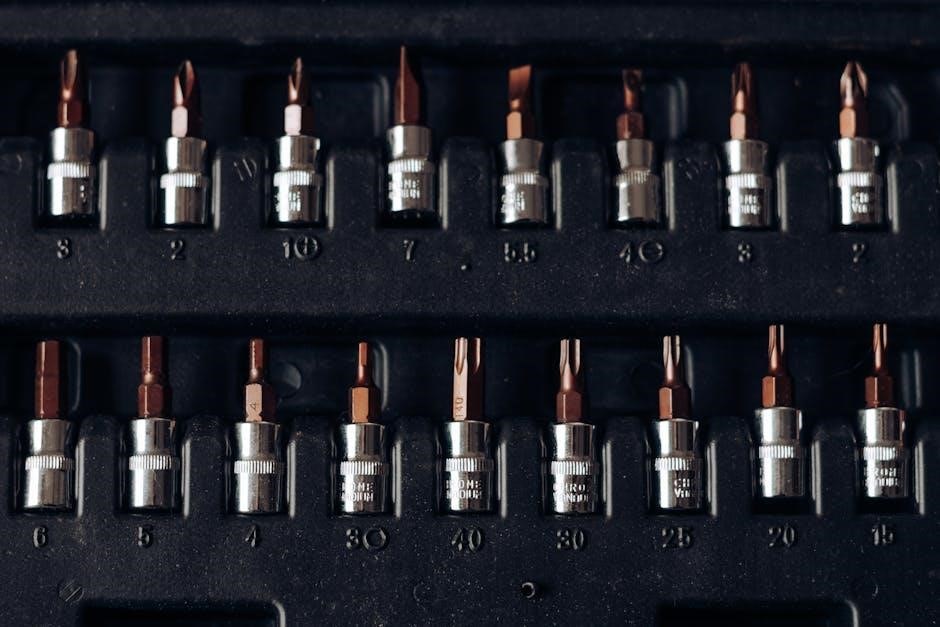
Troubleshooting Common Issues
The LOST TEMPO is designed to be reliable, but like any electronic device, it may encounter issues. One common problem is power supply-related. Ensure you use a 9V (-10%) adapter with a negative center and positive outside; incorrect adapters can damage the device. If the pedal fails to turn on, check the power supply and ensure all connections are secure. Another issue is latency or lag during loop recording. This can often be resolved by restarting the device or ensuring firmware is up to date. For loop recording issues, verify that the footswitch is functioning correctly and that loops are synchronized properly. If loops are not playing back as expected, check the timing and synchronization settings. For more complex problems, refer to the user manual or contact customer support for assistance. Regularly updating firmware and following proper usage guidelines can prevent many issues.
